If authors choose to include previously published material in their manuscript, they must first obtain permission from the copyright holder. For example, to reproduce a figure or table, the following steps must be taken.
- Obtain written permission from the copyright holder (in the form of a license or other official written permission). This document must be uploaded under item type “Permission to Reproduce Published Material” in the drop-down menu of the Editorial Manager system.
- Give credit to the original source via a credit line at the end of legend. (The license will state the exact statement that needs to be provided).
How to Initiate a Permissions Request
Go to the article page on the journal website (not an indexing site such as PubMed). Depending upon the site, you may see a “Permissions” icon (often depicted via the copyright symbol © as shown below).
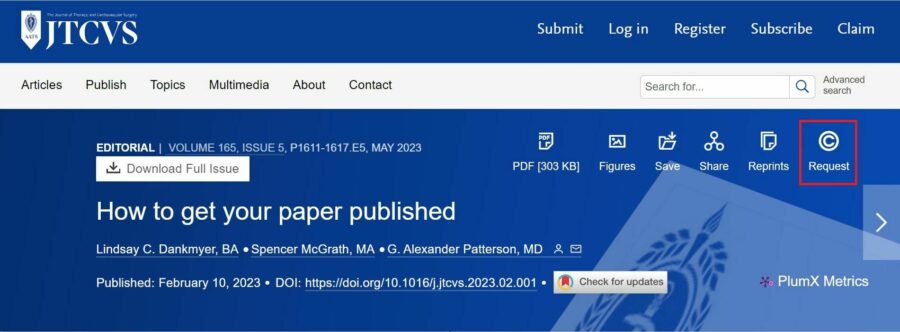
Click there. If you cannot find this symbol, you can use your keyboard's search function (Ctrl-F) to search for “permission” or “rights.” Click on the appropriate link, eg, “Permissions” or “Get rights and content.”
You will be directed to a site that will allow you to request permissions (such as the RightsLink platform through Copyright Clearance Center). You will need to create an account in order to submit your request. You will be asked a series of questions about the existing work and the new work. You will quickly receive a quoted price, or be informed that reproduction of the published material is free.
You will ultimately be provided with a license granting you permission to reproduce the copyrighted material. This document needs to be uploaded to Editorial Manager. The license will list the credit line that needs to appear at the end of the legend.
