Download the complete AATS Journals Reviewer Guide for offline access.

Table of Contents
Introduction
Over 1,000 busy clinicians, scientists, statisticians, and educators contribute their valuable time to peer review manuscripts for the AATS journals. Their efforts are responsible for the success of the journals, the quality of the science AATS publishes, and the improvement of outcomes for patients. The editorial leadership of the AATS journals appreciate the clinical, scientific, and methodological expertise reviewers contribute.
The following AATS Reviewer Guide provides an overview of how to review manuscripts for the AATS journals. The instructions and information provided herein should be useful for new and potential reviewers to understand what to expect as well as for existing reviewers who have questions about the online submission site and peer review management software, Editorial Manager, or wish to better understand the peer review workflows for the AATS journals.
If a surgeon, scientist, or statistician wishes to review for The Journal of Thoracic and Cardiovascular Surgery and the AATS Journals, then please contact the AATS Editorial Office to volunteer to review. The AATS Staff will create a Reviewer account and help set up the reviewer specialty information. Please contact the Editorial Office at journals@aats.org.
Access to Editorial Manager Sites
| JTCVS | https://www.editorialmanager.com/jtcvs |
| JTCVS Open | https://www.editorialmanager.com/jtcvsopen |
| JTCVS Techniques | https://www.editorialmanager.com/jtcvstech |
| OpTechs | https://www.editorialmanager.com/ottcvs |
| Seminars | https://www.editorialmanager.com/stcvs |
| Pediatric Cardiac Surgery Annual | https://www.editorialmanager.com/stcvspeds |
Reviewer Confidentiality
The JTCVS and the AATS journals require reviewers to maintain confidentiality about the manuscripts they review. Reviewers shall not share the contents of a manuscript under review with a third party, nor divulge any information about a manuscript they have reviewed or are in the process of reviewing. The editors should be informed immediately of any request to share information about specific manuscripts and/or the editorial decisions regarding a specific manuscript.
Reviewer Invitations
Before a reviewer accepts or rejects the invitation it is strongly encouraged to thoroughly read the invitation email, including the article title, the author information, and the abstract to ensure there are no conflicts and the reviewer can review the paper fairly. If there may be a conflict, then the reviewer should recuse themselves from reviewing the paper.
JTCVS and the AATS journals operate single-blind peer review meaning that reviewers can see the author information for each paper, but the identities of the reviewers are kept anonymous. This policy may result in less biased reviews.
For more information on preparing for a review please see the AATS Reviewer Resource Center: https://www.aats.org/aats-publications-resource-center/reviewer-resource-center
How to Accept or Decline Invitations
Invited reviewers can accept or decline review invitations in two ways. The first is to click on the accept or decline link in the invitation email, which will look similar to this:
If you are available to review this submission, please click on this link:
********
If you are not available to review this manuscript or this manuscript does not fit with your area of expertise, please click on this link:
********
Reviewers can also accept or decline by logging into the Editorial Manager system directly and going to the Reviewer Main Menu. Below shows where new invitations are listed in the Reviewer Main Menu.
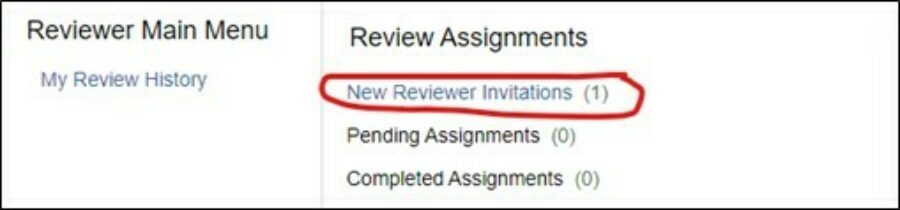
Peer Review Timeline
Reviewers have four days to accept or reject invitations to review a paper. After the fourth day, the reviewer will be un-invited and can no longer accept the invitation. If the reviewer accepts the invitation, then the review should be completed in 10 days or less. If we have not received the review within that timeframe, the reviewer will be un-assigned from the manuscript and will not receive credit for the review. It is important for reviewers to be mindful of due dates in order to keep the peer review process timely for authors.
Reviewer Instructions
For more information on writing and structuring a review, including insights from JTCVS Editors and Editorial Board Members, please see the AATS Reviewer Resource Center: https://www.aats.org/aats-publications-resource-center/reviewer-resource-center
Because JTCVS only publishes the very best papers, reviewers are requested to recommend for publication papers with the greatest scientific competence and accuracy, those which are important to thoracic and cardiovascular surgery and those which will have the greatest impact on the field.
Reviewers are asked to consider:
- What is the importance of the research question or subject field study?
- Are the methods and experimental techniques of the highest scientific standard?
- Are the results reliable and presented clearly?
- Is the discussion relevant?
- Are the conclusions justified by the results presented?
- Are the illustrations and references appropriate and necessary?
- Is the abstract informative and intelligible to readers not working in the specific area?
- Is the organization of the paper sound and the writing clear?
- Is the material original?
- Will the paper impact the specialty?
Reviewers are requested to recommend acceptance, revision or rejection and to provide a priority rating. Only papers with the potential to achieve a high impact in our field will be accepted for JTCVS. However, there is an option for a manuscript to be transferred to JTCVS Open or JTCVS Techniques. If the manuscript is found to have important information but not of a high enough priority to be published in JTCVS, then please indicate the paper is suitable for transfer to another AATS journal.
The Reviewer Main Menu
The Reviewer Main Menu is the first page Reviewers access after logging in to Editorial Manager. Reviewers have access to the Editorial Manager Reviewer Guide, short video guides, and other reviewer resources. Elsevier’s Reviewer Hub allows reviewers to claim 30-day complimentary access to ScienceDirect and Scopus and set review preference across all Elsevier journals.
Most importantly, reviewer invitations, pending assignments, and completed assignments can all be found from the Reviewer Main Menu. Items requiring your attention will be highlighted in blue under Reviewer Assignments:
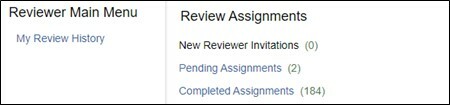
New Reviewer Invitations: Click the link to view the reviewer invitations that have not been accepted or declined.
Pending Assignments: Click the link to access the submissions under review that have not been completed.
Completed Assignments: Click the link to view all the reviews previously completed.
My Reviewer History: Click the link to view historical reviewer statistics and performance summaries.
How to View Pending Assignments
After clicking Pending Assignments, the reviewer will see a list of all submissions under review that have not been completed. See example on the following page.
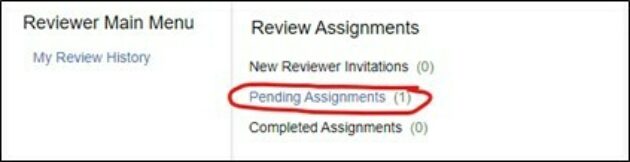

Shown in the example above the reviewer has two assignments: an original submission (JTCVS-22-2070) and a revised submission (JTCVS-22-1495R1).
For the original submission, there are three options:
View Submission: Click the link to download the PDF of all the manuscript and all submission files (title page, figures, tables, videos, and supplementary material)
Similar Articles on MEDLINE: Click the link to see results of a MEDLINE search
Submit Recommendation: Click the link to submit reviewer comments and decision recommendation. (Please see How to Submit a Reviewer Recommendation section below for more details.)
For the revised submission, there are two additional options:
View Reviewer Comments: Click the link to view all the reviewer comments for the previous version of the submission. Reviewers can see the editor comments and decision recommendation the editors made as well.
View Decision Letter: Click the link to view the previous decision letters sent to the authors
How to View Submission PDF
The first step to complete the review of a new submission is to click the View Submission link. This will download a PDF copy of the manuscript complete with figures, tables, videos, and supplemental materials, if applicable. If the manuscript does have a video or supplemental materials, there will be a link contained in the pdf to download and view these items. Please note: For revised submissions, the View Submission link will give the reviewer the option to download the Original submission, Revision 1, Revision 2…etc.
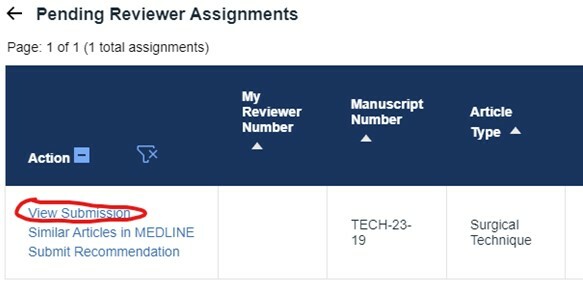
How to Submit a Reviewer Recommendation
When the review is complete and ready to be entered into Editorial Manager click on Submit Recommendation to view the Reviewer Form and Questionnaire. See next page for example.
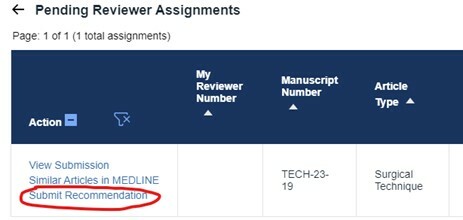

Understanding the Recommendation Terms
Acceptable as is: This means the paper is ready to accept and be published.
Revise/Accept Pending Review by Editor: Use this recommendation when there are only a few minor revisions required and the reviewer does not need to see the revised manuscript.
Revise/Re-review for Acceptance: Use this recommendation when there are several comments the author must respond to and revisions must be made that the reviewer would like to see again.
Reject: Use this recommendation when the paper is not acceptable and should be rejected.
Revise and Transfer to Seminars or JTCVS Open: Use this recommendation when the paper is not quite high enough quality for JTCVS, but should be considered for Seminars or JTCVS Open.
Revise and Transfer to JTCVS Techniques: Use this recommendation when the paper is not quite high enough quality for JTCVS, but should be considered for JTCVS Techniques.
For more information on providing a recommendation please see the AATS Reviewer Resource Center: https://www.aats.org/aats-publications-resource-center/reviewer-resource-center
Reviewer Questions
Reviewers must complete a questionnaire about the paper before completing the review. The required questions ask the reviewer to provide an overall grade for the manuscript, indicate whether or not the paper requires statistical review, is high impact, should be considered for transfer to JTCVS Open or JTCVS Techniques, indicate any ethical concerns, and finally, state if there are conflicts of interest.
How to Submit Reviewer Comments
There are two text fields available to Reviewers: Reviewer Comments to Author and Reviewer Comments to Editor. The comments to the author are viewable by the author; the comments to the editor are only viewable by the editor and editorial staff.
If reviewers believe that a paper can be shortened, they provide this information on the form "Comments to Authors" and also indicate where it can specifically be abbreviated and which figures or tables could be omitted or placed for online viewing only with a reference in the text. The copy editor will identify typographical and syntactic errors. Reviewers should focus their "Comments to Authors" on queries and constructive criticism. Reviewers should promptly report any conflicts of interest they may have with the manuscript and/or authors.
Once all fields have been completed, please click Proceed. If the review is not ready to be submitted, click Save & Submit Later. When a reviewer submits a review they will receive an email confirmation thanking them for the review and the paper will no longer appear in your Pending Assignments folder. It will appear in the Completed Assignments folder.

Troubleshooting: Submitted the Wrong Recommendation
If a reviewer notices they’ve made an error, please email the editorial staff and we will re-open the review and recommendation so the correct one can be entered before the author is notified.
Pathway to the JTCVS Editorial Board
Membership on the Editorial Board of JTCVS is a performance-based appointment. The Journal analyses the performance of all reviewers and adjusts the board membership each year. All reviewers who have completed three or more reviews in the preceding year will receive an annual summary of their reviewer performance data compared to the Editorial Board average. The Table below lists the Editorial Board membership requirements.
Editorial Board Membership Requirements
1. Accept and complete at least 80% of invitations
2. Submit at least 80% of reviews on time
3. Attain an average review rating more than 70
4. Complete at least 10 to 20 reviews per year depending on subspecialty
How to Update Reviewer Account Information
To update any account related information such as contact details, to add or remove personal classifications, change your username or password, or enter unavailable dates, please log in, click on the username in the upper right corner, and follow the link Update My Information as shown below.
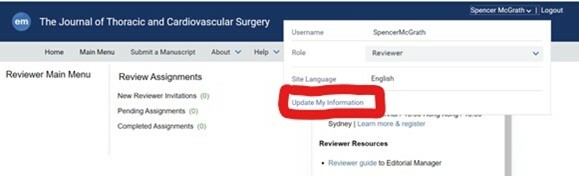
How to Select Personal Classifications
Often editors will invite reviewers to review manuscripts by matching the Personal Classifications listed on reviewer accounts with the Classifications the authors select for the paper upon submission. It is important to ensure the Personal Classifications listed in the reviewer account reflect the reviewer’s topics of expertise and areas of interest. To add or remove Areas of Interest or Expertise. Please click on Update My Information, and then scroll down until you see Areas of Interest or Expertise. See below.
Please click on Select Personal Classifications and select several Classifications. This will help editors match reviewer expertise to submissions in the reviewer’s area of interest.
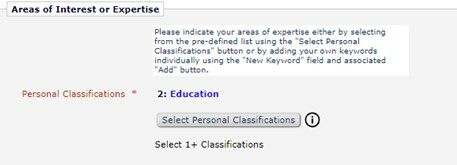
How to Add Unavailable Dates
On the same menu screen, reviewers can also scroll further down to set Unavailable Dates. Reviewers are strongly encouraged to enter unavailable dates in Editorial Manager so their account is temporarily flagged during the period of time indicated. Editors can see a reviewer is unavailable and will not invite the reviewer during this period.
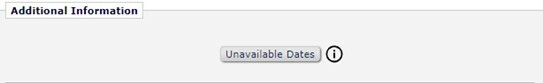
How to Reset Password
Users can receive login details and reset their password by clicking the link below found on the login page of the respective Editorial Manager journal site. Unfortunately, the user accounts are not synced across all AATS journals. Login details and passwords may be different for each Editorial Manager site.
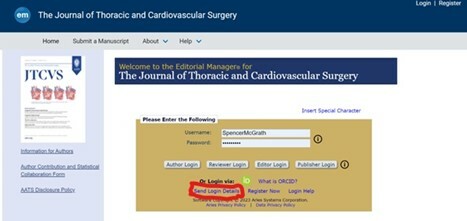
Contact the AATS Editorial Office
Contact the AATS Editorial Office at journals@aats.org
For Editorial correspondence, please write:
G. Alexander Patterson, MD
Editor-in-Chief, AATS Journals
American Association for Thoracic Surgery
800 Cummings Center, Suite 350-V
Beverly, MA 01915
Telephone: (978) 252-2200
